CleanMyPC and RegCure Pro are two decent registry cleaning providers that offer you plenty of features. They can effectively liberate your hard drive from junk and optimize your computer in the best way possible to give it a fresh start and an extended lifetime. The biggest advantages of our first contestant, CleanMyPC, are the fast and stable scans as well as some unique features, such as the hibernation, all presented to you in a nice and simple desktop client. On the other hand, RegCure Pro is a strong opponent offering one of the most useful and customizable clients alongside a couple of unique features. But the big question is: which one is the better? Sit back and we share our results with you in a nutshell so you can decide this battle for yourself.
| Main Features |
CleanMyPC |
RegCure Pro |
| Logo |  |
 |
| Rating | ||
| Reviews | Reviews | Reviews |
| Visit | Visit Site | Visit Site |
| Free Trial | Free Trial | Free Trial |
| Coupons | Coupons | Coupons |
| Registry Scan | ||
| Registry Repair | ||
| Registry Defragmentation | Coming soon | |
| Scan Scheduler | ||
| Registry Backup | ||
| Registry Restore | ||
| Run on Start-up | ||
| Undo | ||
| Error Reports |
| Repairing Features |
CleanMyPC |
RegCure Pro |
| Invalid DLLs | ||
| Invalid Help Files | ||
| Invalid Class Keys | ||
| Invalid Fonts | ||
| Invalid Application Paths | ||
| Corrupt Files | ||
| Duplicate Files | ||
| Spyware Removal | ||
| Void Registry Keys | n/a | |
| Hidden Objects |
| Compatible Operating Systems |
CleanMyPC |
RegCure Pro |
| Windows 10 | ||
| Windows 8 | ||
| Windows 7 | ||
| Windows Vista | ||
| Windows XP |
| Pricing |
CleanMyPC |
RegCure Pro |
| Price | $3.33/mo | $8.33/mo |
| Free Trial | 15 days | |
| Free Version | ||
| Money Back Guarantee | 30 days | 30 days |
| Available Payment Methods |
CleanMyPC |
RegCure Pro |
| Visa | ||
| PayPal | ||
| Mastercard | ||
| American Express | ||
| Wire-Transfer | ||
| Discover |
| Customer Support |
CleanMyPC |
RegCure Pro |
| 24/7 | ||
| Live Chat | ||
| On Call | ||
| Remote Desktop | ||
| Community | ||
CleanMyPC
 CleanMyPC (alongside other computer optimization tools) is available for Windows 7, 8 and 10 users, but MacPaw, the software’s developer, also provides a similar program for Mac users. Scanning the different components of your PC is a smooth experience, plus it doesn’t consume too much CPU usage. Once the scanning is done, you can access the list of found threats and go through them one by one to manually choose what to delete. CleanMyPC never deletes user generated files, only temporary files that have been generated by the computer, ensuring that deleting either hard drive files or registry errors is a safe process. The software has one of the most unique hibernation features we’ve ever seen which lets you disable your system’s hibernation file in order to free up more space.
CleanMyPC (alongside other computer optimization tools) is available for Windows 7, 8 and 10 users, but MacPaw, the software’s developer, also provides a similar program for Mac users. Scanning the different components of your PC is a smooth experience, plus it doesn’t consume too much CPU usage. Once the scanning is done, you can access the list of found threats and go through them one by one to manually choose what to delete. CleanMyPC never deletes user generated files, only temporary files that have been generated by the computer, ensuring that deleting either hard drive files or registry errors is a safe process. The software has one of the most unique hibernation features we’ve ever seen which lets you disable your system’s hibernation file in order to free up more space.
CleanMyPC’s paid subscriptions start at $39.95, but you can use a free version for good, albeit with a 500MB limit of the space you can free up. But regardless of the version you go with, you can count on MacPaw when you need help thanks to the several ways you can contact support and get access to various documents and guides.
RegCure Pro
 Opposite to MacPaw, which started out as a Mac-only developer before moving into PC utilities as well, ParetoLogic has always been a Windows-only software provider. RegCure Pro has an appealing layout and it is fully customizable regarding scanning patterns, settings and more. It not only creates restore points, but it also allows you to check the threat log before you choose what to delete. Other features include the process manager, browser helper options, a scan scheduler etc. that, just like the main features, are fully customizable to meet individual needs.
Opposite to MacPaw, which started out as a Mac-only developer before moving into PC utilities as well, ParetoLogic has always been a Windows-only software provider. RegCure Pro has an appealing layout and it is fully customizable regarding scanning patterns, settings and more. It not only creates restore points, but it also allows you to check the threat log before you choose what to delete. Other features include the process manager, browser helper options, a scan scheduler etc. that, just like the main features, are fully customizable to meet individual needs.
The prices of RegCure Pro depend on how many licenses you wish to purchase and/or how long you intend to use the software. In this regard, the cheapest option is a 6 month-long subscription for one computer for $24.97. However, you can also choose a 15-day free trial without any service limitations, including the extensive and always caring customer support.
Conclusion
Both CleanMyPC and RegCure Pro are perfect registry cleaning and PC optimization tools, so regardless of which software you go with, you’ll be more than well served. CleanMyPC is a fast and stable option for not just scanning, but for other tasks as well thanks to its several smoothly working features. RegCure Pro takes the cake by offering one of best and most customizable software clients, all for very cost-friendly prices. However, the final choice is up to you which, thanks to our comparison, is hopefully easier by now. Still, if you want to get to know both products better, make sure to glance through our complete reviews to help you make the right choice.
Best Registry Cleaners of 2024
| Rank | Software | Info | Visit |
|
1
|
Editor's Choice 2024 |
|
|
|
2
|
|
||
|
3
|
 |
|
Get the Best Software and Tech Deals
Subscribe to our monthly newsletter to get the best deals, free trials and discounts on software and tech.
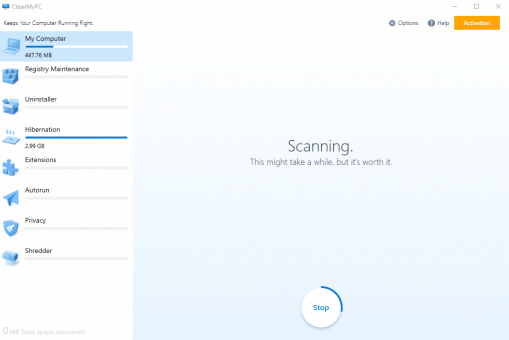
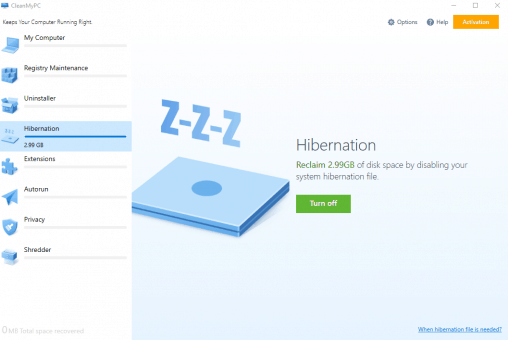
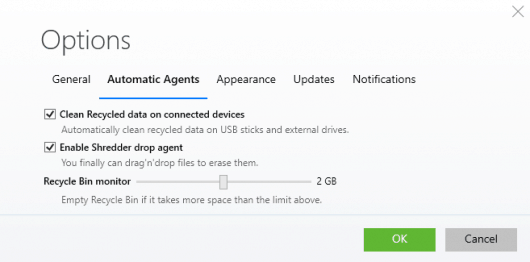
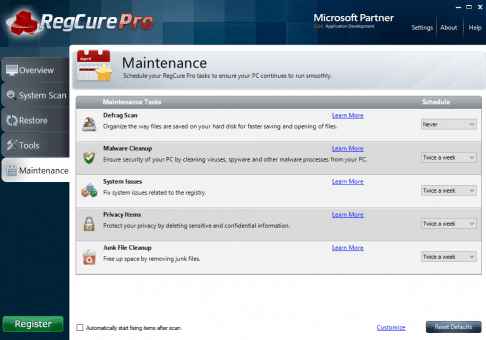
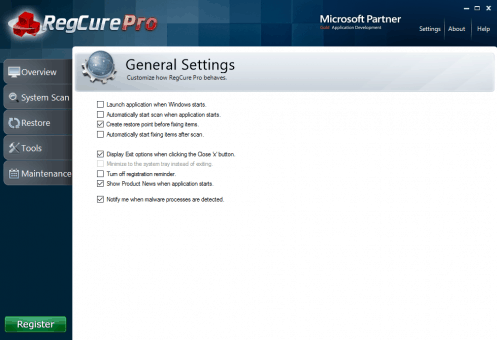
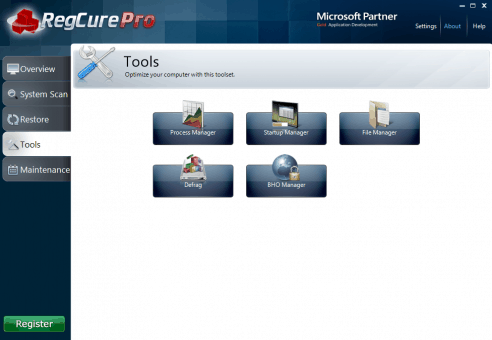
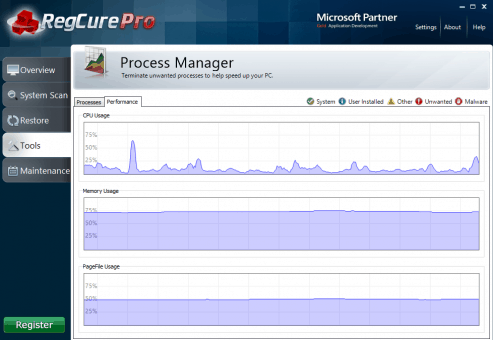
Share Your Comment