| Editor's Rating | |
|---|---|
| Overall | |
| Features | |
| Price | |
| Customer Service | |
Positives
- Intuitive and attractive app
- Great features set
- Free version and free trial
- Attractive pricing
- U.S.-based customer support
Negatives
- High CPU Usage
Founded in Alaska in 2004, SpyZooka has come a long way over the years, thanks to its remarkable software. Partnering with some of the biggest names in the tech industry – such as Microsoft, Amazon Web Services, and Intel – the company’s first program changed industry standards to win awards.
Having also made users recognize the necessity of protection software other than a simple antivirus, SpyZooka is nowadays one of the world’s best tools in its class. It allows for the detection and removal of registry errors and other menaces. While its name may have changed, the service continues to provide a simple and visually attractive registry cleaner for Windows.
The Cyberlab Technologies successor offers a version of its program for free forever, and its cheapest plan can be purchased for as low as $0.49 per month per computer for one year. Not only does SpyZooka have a 14-day free trial of its Pro plan, but users can also take advantage of the exclusive 20% discount for Best Reviews readers.
Features
SpyZooka has bundled all its PC optimization solutions into a single program that not only looks great but behaves well too. Its extensive range of features is the first sign that this is a complete suite, and, while the free version is limited to scanning and only a handful of other tools, upgrading to the Pro version unlocks the program’s full power to prove it’s one of the best on the market.
The software’s user-friendly functionality is one of its most outstanding characteristics, providing every customer the opportunity to fine-tune the program as they wish. It’s possible to opt for a complete scan or alter scan patterns to detect and eliminate single elements.
Afterward, customers can wipe junk files, repair registry issues, and remove browsers’ tracking cookies. Likewise, the software allows for the deactivation of any startup programs, the complete removal of file or software leftovers, the scheduling of scans, and much more.
With SpyZooka, all purchases come with a generous 60-day money-back guarantee. This means that while you may have to pay up-front, you can still use this refund policy to try SpyZooka Pro risk-free for two months.
Scanning
Performing scans takes a toll on CPU usage, although it does come with the upside of being ridiculously fast. During our tests, the program took less than 3 minutes to find over 3GB of data worth cleaning. By default, SpyZooka scans everything and, at least for the first scan, it’s probably better to keep it that way to ensure nothing gets overlooked.
Scans can also be scheduled, making the program work automatically, something that highlights its great interactivity once again. It’s possible to specify exactly what the program should target by ticking the relevant boxes before a manual or automatic scan, and this will dictate not only the scanning time but also how many files are analyzed.
Repairing
While it takes longer, SpyZooka’s repair function is just as good as its scanning. The results page is displayed alongside the option to either wipe everything at once or manually select which items should be fixed.
These are presented in different categories – registry issues, junk files, tracking cookies, or spyware – and users can also see each specific problem in greater detail inside these categories. This is quite important as the registry is a very delicate component of a computer, and deleting the wrong file could have irreversible drastic consequences.
This is where SpyZooka’s registry backup feature comes in handy. In fact, this is a life-saving tool since it allows for the restoration of any registry changes to their original state, even if they were made years ago. This is particularly useful for those who delete everything the program tells them to, which can cause it to malfunction.
There is another feature worth mentioning that also helps prevent this issue. In the so-called ‘Scan Exclusions’ section, users can choose the registry keys, folders, or files the program should ignore, thus protecting any essential items from being shown as trash content.
Use our exclusive coupon code at checkout and get 20% off Spyzooka.
Pricing
A SpyZooka license is valid for one year, can be canceled anytime, and users can choose how many devices it covers. The company’s most affordable option is $59.95 per year for ten computers.
This equates to roughly $0.49 per month per computer, which is an excellent price for a complete PC optimization solution. Nonetheless, as the adage goes, a penny saved is a penny earned. That’s why Best Reviews readers get an exclusive 20% discount on SpyZooka’s one-year license for a single computer.
SpyZooka uses Avangate, a secure payment processor that accepts conventional credit or debit cards and other payment methods, such as PayPal and Diners Club.
While its free-forever version may be enticing, an upgrade to Pro is necessary to use the repair function and other additional features. Luckily, SpyZooka offers a 14-day free trial of its Pro plan and a 60-day money-back guarantee to give users plenty of time to thoroughly test the software risk free.
Customer Service
Customer service is a top priority for SpyZooka. The company provides a wide range of contact channels, and its support is U.S. based and doesn’t use chatbots. In other words, users always get in touch with a real person. While it doesn’t advertise 24/7 assistance, users are likely to get a speedy reply. We got a reply to our query within four hours. Contact methods include phone, email, and web chat –available during business hours, seven days a week.
SpyZooka is also present on social media channels such as Facebook and Twitter, although users should stick to chat and email to experience the best customer support. Additionally, its FAQ and support center offer concise answers to the most common questions.
Bottom Line
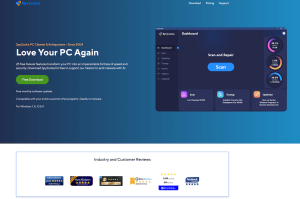 It’s clear that SpyZooka is more than a registry cleaner. It’s a computer optimization solution with a vast number of features. The fact that the company is a Microsoft Gold Certified Partner is undoubtedly good news.
It’s clear that SpyZooka is more than a registry cleaner. It’s a computer optimization solution with a vast number of features. The fact that the company is a Microsoft Gold Certified Partner is undoubtedly good news.
While scanning with SpyZooka has a substantial impact on CPU use, this negative is outweighed by the service’s high level of customization and how easy its app is to navigate.
Its U.S.-based support, scan scheduler, variety of registry tune-ups and optimizers – among other features – explain the company’s high rating. This, along with attractive pricing and a 60-day money-back guarantee, also explains why it’s worth upgrading to Pro.
Best Alternative Registry Cleaners
| Rank | Software | Info | Visit |
|
1
|
Editor's Choice 2024 |
|
|
|
2
|
|
||
|
3
|
 |
|
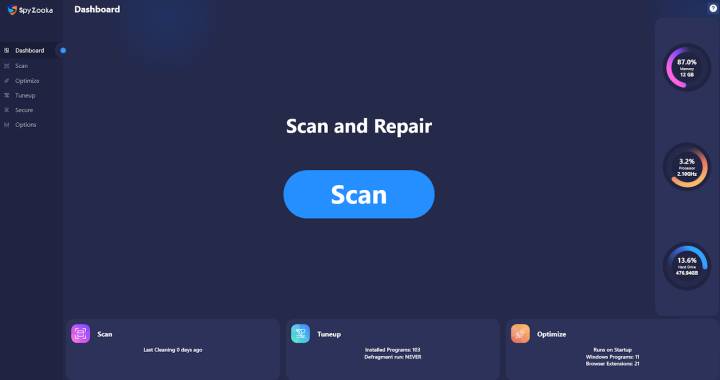

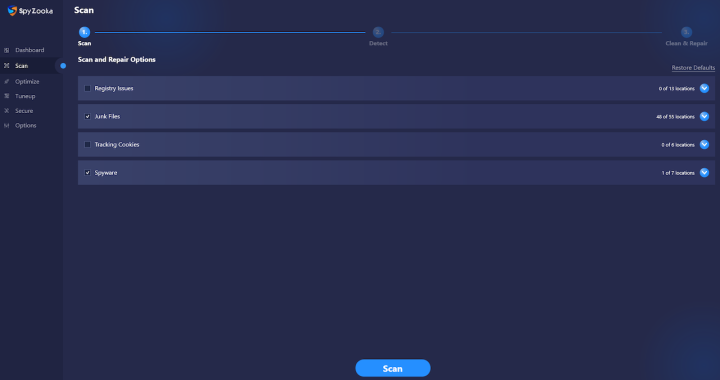
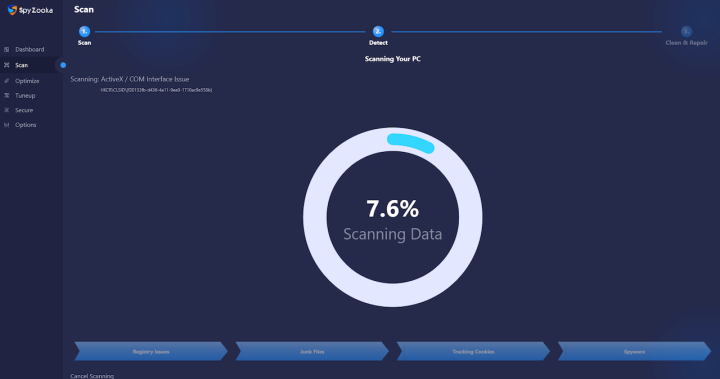
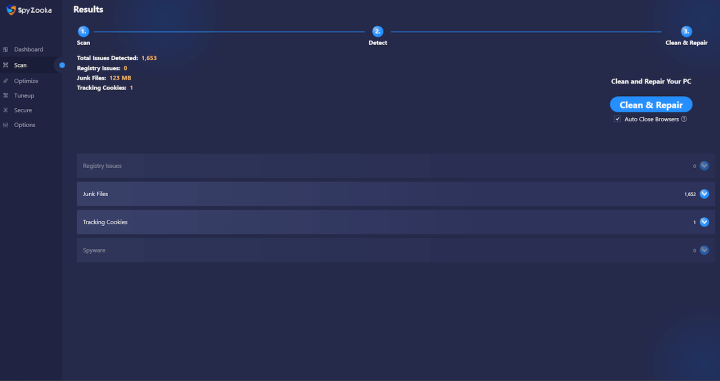
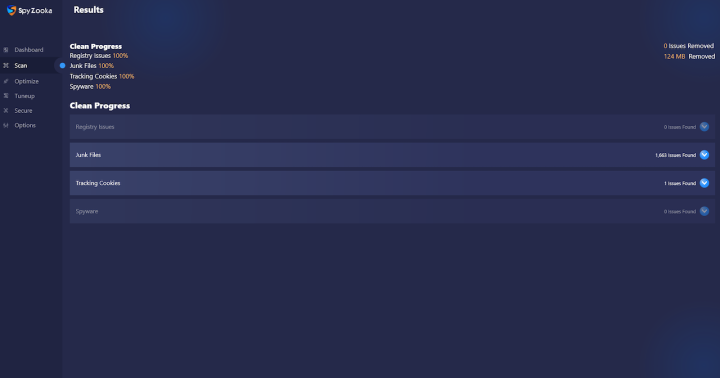
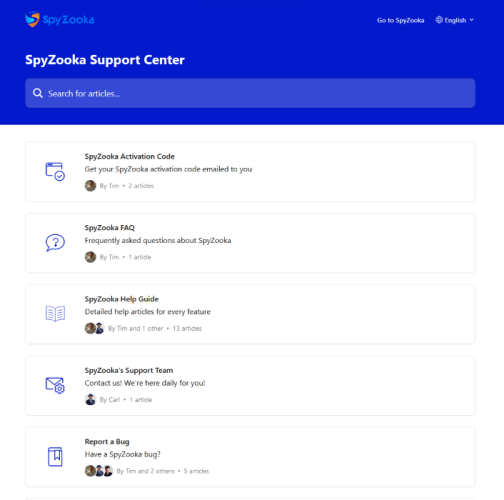
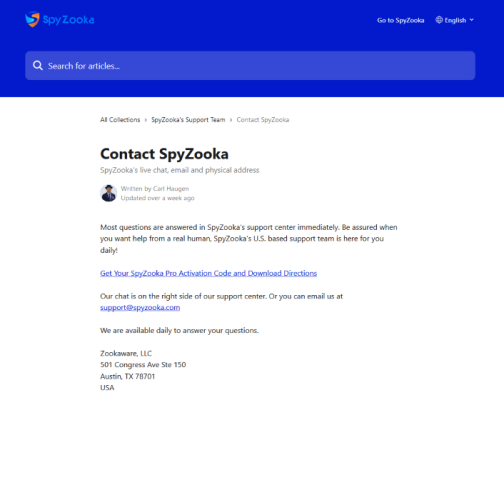
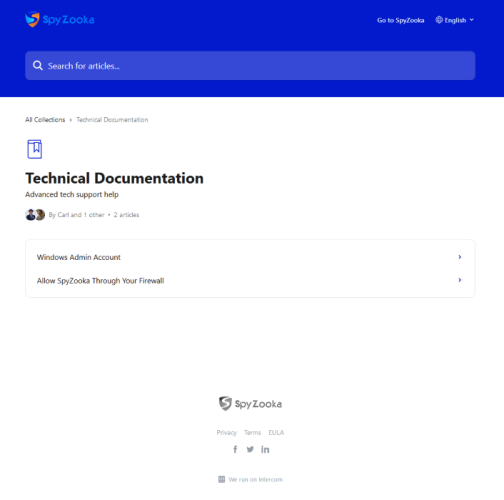
Kalle says
The only thing we need is some manly colors on the softwarescreen : Dark blue/grey/black.
Keith Hughes says
I love Zookaware! Great support, even on the weekends. I had a couple questions and Oliver went into so much detail and explained everything perfectly. Me and my computer will be a subscriber for a long time! Probably the best support I’ve had from a software company.
Vernon Stam says
I love Zookaware! Great support, even on the weekends. I had a couple questions and Oliver went into so much detail and explained everything perfectly. Me and my computer will be a subscriber for a long time! Probably the best support I’ve had from a software company.
Richard Connors says
I love Zookaware Pro. It’s easy to use, and cleans up my computer excellently. An added bonus is Zookaware’s customer service which is, hands down, the best in the industry. I’ve contacted them several times, and each time they got back to me right away, usually in a matter of minutes, instead of days or hours.
Nick says
I have used Zookaware, including the previous product Speedzooka, for many years. I have it installed on (3) separate PCs I own, and It only gets better with each year. For instance, I used to have to buy separate subs. for each computer, but in the last couple of years I have been able to buy (1) license for (5) separate computers for the low, low price of $29.95. Yes, the Free version only scans your machine, then asks you to buy the ‘Pro’ version in order to perform any cleaning, repair–but if the Free version just cleaned the machine w/o repairing it alone, people would not bother to buy the ‘Pro’ version. They would just keep using the Free version, then the company would eventually go out of business like others who do the same. Yes, there is virtually no way to get in touch w/Customer Serv. by phone (I’ve tried in the past, but I would not want to man a phone all day at my small business either). I did have a technical issue with the newest update on my older PC running version 8.1, and I emailed CS…and you know what? A technician named Oliver answered the next day with a detailed email w/a new Download + Activation Code. And even, better, they followed up a few days after I responded by email…with another email just thanking me for getting in touch + plus some pointers on making the software update by itself.
This company has been in business, performing the same service and updating their product/s for over 15 years. How many other small tech cos. actually do that in a world where every ‘startup’ just wants to scale up their business so they can sell it to some Norton or AVG for mega-bucks and go away after they cash out?
Lance Dudek says
I ran the free version of Zookaware on my laptop. Three of the icons said my pc had unknown memory size, unknown processor type, and unknown disk size. These are all parameters which I can look up on the pc, or from within many software packages like MS Word or Excel. Something as simple as this should not be a come-on to purchase the premium service.
Cathie says
Zookaware is a scam. Once you are signed up if you have a problem and you call their 800 support number which is 800-290-9809 the phone will just ring constantly after the brief message and this is no matter what time of day or what day you call. No one there. There were no responses to my email either when I requested a refund. I had to go through 2Checkout to get the money back who was the third party billing via PayPal. Zookware made no difference once loaded on my computer and in running the cleanup process in fact once I removed it my computer improved. Sad but it is a scam.
Bruce says
I have purchased SpeedZooka for 2 years and this year I did not. The software that I purchased has stopped working, stating I need to renew it. When you buy a product it should not stop working just because a new product has been released. Does Microsoft Office stop working after the first year that you purchase it… Does Norton Antivirus software stop working after the first year you purchase it… No software I have purchased since 1973 has deactivated itself after the first year.
Kelly Vince says
I was using Speedupmypc before but noticed my PC was still clogging up. I unstalled that, and now Speedzooka is doing well for me. Their DLL scanning seemed to fix some of the issues I previously had after using other registry fixers (or my techsavvy hubby trying to do some manual fixes by himself). I’m happy to have this tool on it now as I hate having to go through formatting my PC again and always being left with data that I lost despite also taking backups every once in a while.
Rick says
changed from webroot window washer to speedZooka.Am very pleased with this software.It not only removed hundred of errors but all so replaced 67 DLLs.My comp. is not only faster but there is more pictures on the screen than I ever imagined. I was missing a lot that I didn’t know was there.The start up optimizer was a plus and easy to use just like everything else.I would only warn not to go in to the professional parts available unless your really experienced with comp.,but its there if a speedzooka tech.needs to talk you through something complicated. Great Product
Brian Flaherty says
I got rid of PRO PC Tune up and thought this would be the answer.
A temporary scan revealed just the same errors as had the previous
system.
I became a little bit suspicious when 15% discount was thrown in with
no asking. If this system is as great as made out why offer 15% off
for no reason. I then tried to pay with American Express,which it would not accept-3 times. I rang them and they mumbled something about
AMEX being down in their security system. End of story for me.
David Manion says
Extremely disappointed with the hype of what it could fix. It identified errors and said it fixed them, but didn’t fix the one I was having (Code 52 Driver / registry error). It also identified DLL errors but couldn’t fix them either. Not at all happy with the product. I would not recommend it to anyone. Don’t know where they got the 4+ rating I am at a 0.5.
GM says
I recently downloaded, and my ten-year old computer has easily tripled its speed. 4,500 errors involving 3.6 gigabytes. I can now stream free music from u-tube without long loading delays.
However, the company has chosen to ignore several e-mails from me about my desire to pay an extra $10 to download onto a second computer which is having connectivity problems to Internet Explorer.
Benny B says
I bought Regzooka a while ago and always found it useful. I like the startup optimizer, that’s helped speed up my PC a lot.
My only complaint is they do not provide a free trial, but when I asked them about it they said due to their 100% error fix guarantee and custom tech support it takes to accomplish that guarantee they don’t offer a free trial.
I like their advanced tools features and one time when I was having problems I contacted Regzooka support and they fixed it for free the same day. I am going to be keeping my subscription to Regzooka for both the software and service they provide to their customers.
Susan Hannah says
I bought Regzooka to solve a problem with my computer startup being really slow and I was getting some weird errors with Internet Explorer. I used the Regzooka startup optimizer to disable software from running and it increased my startup speed by 30% or more.
I continued to have some weird errors while using Internet Explorer and contacted the Regzooka support over the phone. The tech support person was so helpful at solving my problem that I wanted to post this positive review online about the product. The error is now fixed and I’m happy about my purchase.
marryvale says
my computer is running at an acceptable speed again after setting up regzooka on it. big thank you to this tool, I will most certainly be using it again.