Best Registry Cleaners of 2024
| Rank | Software | Info | Visit |
|
1
|
Editor's Choice 2024 |
|
|
|
2
|
|
||
|
3
|
 |
|
Features
Like we mentioned before, PCKeeper Live brings us quite the wide range of interesting and innovative features. If we have to highlight something, that would be the anti-theft, the data-hider and the context menu manager. The first one is a true gem that helps you find your computer in case it gets stolen, by providing the company with reports of your device’s location as soon as it goes online. If you’d like to remain anonymous, turn off this feature – although we highly recommend not to do so. Data-hider, as its name suggests, makes whatever files you want pretty much invisible and password-protected. Last but not least, the context menu manager is exactly what its name suggests: it lets you edit the context menu that applies to folders on your computer via little tick boxes.
Aside from the above rarities, PCKeeper Live also brings the more common features to the ring, such as the shredder (that allows you to choose different algorithms), a startup manager, disk cleaner, uninstaller, a files recovery option and a duplicate finder. However, keep in mind that the latter two features require you to scan your hard drive, which can take some time. As for the settings tab, there is nothing much you can do besides ticking (and activating) some minor options and, quite unusually, choose your proxy settings.
Scanning
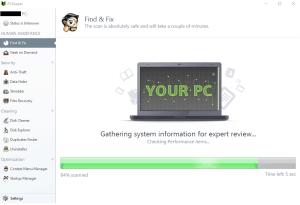 Scanning is a breeze with PCKeeper Live. As soon as the client is installed, the scanning process starts automatically; in our case, it took less than a minute to find 196 system files and registry issues in need of an urgent repair. Furthermore, the program doesn’t require any major CPU usage, which is quite a rare sight among registry cleaners. However, let us remind you again that this is not a registry cleaner, so even if an overall system scan is already a huge step in improving your registry, you have to forget about registry defragmentation and other, more common features as well.
Scanning is a breeze with PCKeeper Live. As soon as the client is installed, the scanning process starts automatically; in our case, it took less than a minute to find 196 system files and registry issues in need of an urgent repair. Furthermore, the program doesn’t require any major CPU usage, which is quite a rare sight among registry cleaners. However, let us remind you again that this is not a registry cleaner, so even if an overall system scan is already a huge step in improving your registry, you have to forget about registry defragmentation and other, more common features as well.
Unfortunately you’re not allowed to choose any scanning patterns either, but at least you can opt for different scans for different purposes. Such a scanning type is the duplicate finder that puts your hard drive to a rather long test. The same applies to the disk cleaner and file recovery features as each one has to perform its own individual scans, even if you aim at the same location. This means that you have no choice but to scan your hard drive a couple of times to make use of all features.
Repairing
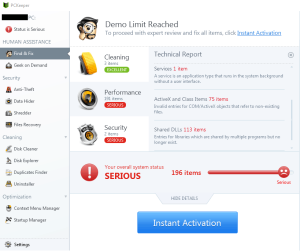 Repairing the discovered issues is quite a spectacular task – in a very literal sense. Once you have your scanning results and initiated the fixing process, you can see a little colored bar displaying the current status of the cleaning in real time. The cleaning is complete when the number of threats is at its lowest and the status bar has turned from red to yellow and eventually to green. Unfortunately, not everything is fixed immediately: in order to deal with “unknown items” you must submit the repairing leftovers to the company’s research lab and wait for further instructions therefrom. Although this seems very useful, especially for less tech-savvy users, the program only left 2 or 3 items during our test, most of which could be easily dealt with.
Repairing the discovered issues is quite a spectacular task – in a very literal sense. Once you have your scanning results and initiated the fixing process, you can see a little colored bar displaying the current status of the cleaning in real time. The cleaning is complete when the number of threats is at its lowest and the status bar has turned from red to yellow and eventually to green. Unfortunately, not everything is fixed immediately: in order to deal with “unknown items” you must submit the repairing leftovers to the company’s research lab and wait for further instructions therefrom. Although this seems very useful, especially for less tech-savvy users, the program only left 2 or 3 items during our test, most of which could be easily dealt with.
Leaving behind unwanted elements is just a mildly annoying thing, but not creating any restore points is a big mistake from PCKeeper Live. In other words, you can always use the designated feature to recover any system files but once you clean your registry there’s no going back. Furthermore, you can check log details for the found threats, but you can only see a description of where they were found and cannot manually choose what to fix or leave untouched.
Pricing
To kick things off, you can have PCKeeper Live for free by simply downloading the free version. Although there are no timely restrictions regarding the software’s use, some features, such as the anti-theft, requires a paid subscription. However, if you only need the astonishing scanning feature, you can do that in the free version, as well as cleaning up to 50MB space.
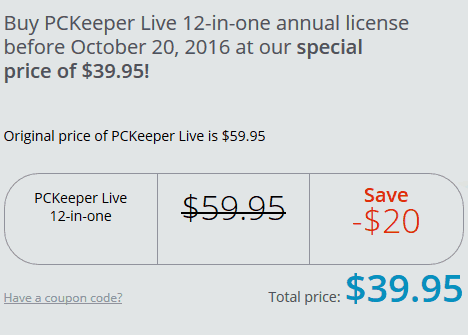
If you want to say goodbye to all restrictions and get the full software, you have to go for the annual subscription. The 12-in-1 pack for a full year is $59.95, but from time to time the company offers a $20 discount, reducing the total to $39.95 (about $3.33 per month). This is not the end of the story: by purchasing this subscription you are entitled to a 12-month money back guarantee, which is one of the longest periods we’ve seen. And to put the cherry on the cake, you can not only pay with credit/debit cards, but PayPal as well. 
Customer Service
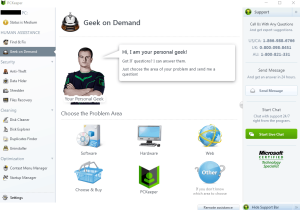 Customer service is without a doubt one of the biggest fortes of PCKeeper. Firstly, it is provided directly in the client itself via a live chat that turns on the moment you launch the software (which can be annoying for some) but is available 24/7. Aside from that, there is the so-called Geek on Demand tab that directs you to the email form that is related to your problem. Last but not least, you can also get help over the phone, send a message and have it replied within 24 hours, or visit the company’s social media pages (Facebook, Twitter and Google+) to post your questions there.
Customer service is without a doubt one of the biggest fortes of PCKeeper. Firstly, it is provided directly in the client itself via a live chat that turns on the moment you launch the software (which can be annoying for some) but is available 24/7. Aside from that, there is the so-called Geek on Demand tab that directs you to the email form that is related to your problem. Last but not least, you can also get help over the phone, send a message and have it replied within 24 hours, or visit the company’s social media pages (Facebook, Twitter and Google+) to post your questions there.
Bottom Line
PCKeeper Live is without doubt the ultimate choice if you want to experience a faster computer in minutes and/or you are a newcomer to the world of registry cleaners. Although not offering such usual features as being able to choose individual fixes or edit scans and repair patterns, thankfully these are issues you can easily live with. What makes PCKeeper Live stand out, however, is the plenitude of features it offers, some of which are quite innovative, unusual and downright smart. Furthermore, all of these work very smoothly and give an overall feeling of user-friendliness to the whole program. You also get access to the outstanding built-in customer support that helps you radically reduce the time spent on searching your answers online. Despite only offering an annual plan, the pricing policy is pretty acceptable, especially if we take into consideration what you get for your money (12-in-1 pack and even temporary discounts). Seeing that the software is only available for Windows 7 and upwards, we can only hope that such a remarkable piece of software reaches more devices and operating systems, bringing them the same positive experience we had with PCKeeper Live.
Positives
- Unique features
- Fast and stable scans
- User-friendly interface
- Recommended for newcomers
- Remarkable customer support
- Attractive prices
Negatives
- No restore points
- Non-customizable scan patterns and log details
- Limited to Windows 7 and upwards
Best Alternative Registry Cleaners
| Rank | Software | Info | Visit |
|
1
|
Editor's Choice 2024 |
|
|
|
2
|
|
||
|
3
|
 |
|

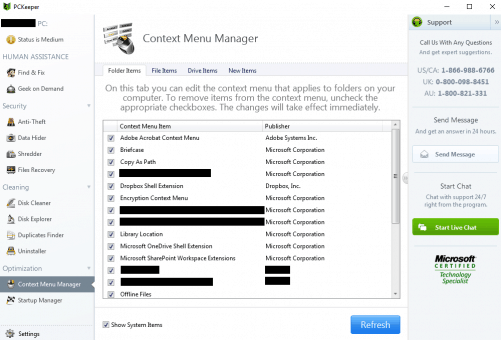
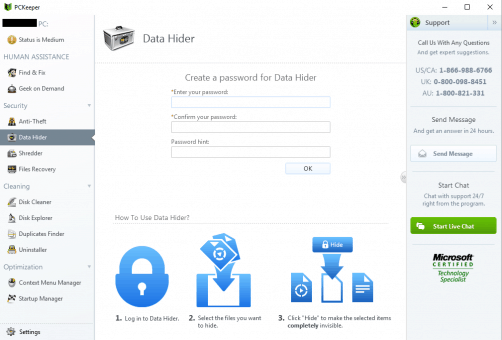
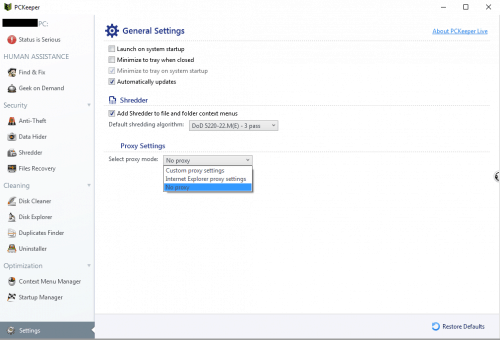
Share Your Review