 Visit Uniblue PC MechanicForever Free Version
Free Trial Coupons
Visit Uniblue PC MechanicForever Free Version
Free Trial Coupons
| Editor's Rating | |
|---|---|
| Overall | |
| Features | |
| Price | |
| Customer Service | |
Of course this doesn’t stop Uniblue PC Mechanic from being worthwhile; it is very easy to use, delivers fast and stable scans, and can even repair faster than a lot of its competition. Pricing is a little much considering some of the program’s limitations when compared to other competitors, but there are special offers that Uniblue has to increase the overall value of the package.
Features
It’s impossible to avoid the truth, as much as we might like to: it really seems like PC Mechanic has omitted some basic registry cleaner features to utilize in the company’s most complete package, PowerSuite – which is regularly brought to your attention while using PC Mechanic. This is very unfortunate, and reminds us of the same feeling we had when testing SpeedUpMyPC; by trying to persuade people to opt for the best, most complete and of course most expensive solution, Uniblue is placing their programs behind their competitors simply by cutting out vital tools. For instance, the vast majority of other registry cleaners features such tools as a registry or disk defrag, file duplicate finder or even an uninstaller by default. But with PC Mechanic, unfortunately, they’re nowhere to be seen except when investing in complementary programs or PowerSuite.
There isn’t too much to complain about PC Mechanic’s performance and usability, however. Everything runs just fine: the program is easy to use, there are no over-the-top technical features that require a manual to use and scans and repairs are done in a blink of an eye. There’s also a scan scheduler, a useful undo section in case something is deleted that wasn’t supposed to be and an ignore list to which up to 20 items can be added at once. Also, when you’re installing PC Mechanic you’ll be asked to install DriverScanner too, another Uniblue program that, just as its name indicates, checks your computer for outdated drivers and updates them.
Scanning
Uniblue PC Mechanic’s scanning feels like a real breath of fresh air on a hot summer day, simply because it’s one of the fastest and most stable that we have ever tested. This is because it took less than 30 seconds to scan over 11,000 files, resulting in close to 200 items in need to be fixed. Unfortunately on the other hand, though, there’s no way to edit scanning patterns, so there is no other choice than to opt for the default scan that will test your entire computer.
Once the scanning is done you’ll be shown the results, filtered by Windows registry errors – like empty or invalid keys – issues that affect the performance and speed of the machine, as well as the programs that are having an impact on your PC’s startup time. But where you’ll probably find the most files is in the junk section. According to Uniblue PC Mechanic, these are meant to be deleted for good and include Windows and browser temporary files, recycle bin content and more.
Repairing
Since you’ll need to pay up to access the repair function, it’s just as well that the process is even better than scanning. In fact, it’s even quicker at taking care of issues thanks to the detailed threat log, where it’s possible to thoroughly select what should or should not be deleted.
This is where the ignore list comes into play, where the items that should be omitted from the cleaning process can be chosen. However, note that only 20 can be added at a time, so choose careful which ones to add and which to allow Uniblue PC Mechanic to take care of. While this is quite an irritation if your search results in hundreds or thousands of errors, it could be way worse if it weren’t for the undo section available in the settings. With this it is possible to either restore the entire configuration of your PC prior to the repair, or tick individual boxes and restore only the files you deem necessary.
Pricing
Unlike some other Uniblue software, PC Mechanic is only available for a single computer and while the $29.95 per year can be considered a bit of a stretch for some, given the limitations of the program, it isn’t the worst offer out there for a few reasons. Firstly, it might be better to think of it as a monthly fee, meaning that this is the equivalent of around $2.50 each month. Uniblue also likes to add special offers into the package, too, and in this case, it’s possible to add a lifetime subscription of SystemTweaker to the cart without having to pay any extra for it.
All Uniblue programs come with a 60-day money back guarantee, with payments methods including the usual credit cards and PayPal. But if you don’t want to invest in the program before trying it first, the good news is that the free version can be used for as long as you want – but remember that this is only for scanning.
Customer Service
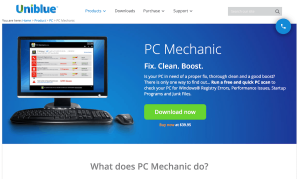 If any doubts arise before or during your experience with Uniblue PC Mechanic, the main place to find help is in the FAQ page on the company’s website. This provides answers to the most common questions, as well as a handful of user guides to help configure the program. But if your problem is not on the list or you require some further assistance, then the team can be contacted primarily via a ticket submission platform. While there is live chat support in English and three other languages during some times of the day, there is no phone support. Questions can be asked through Uniblue’s Facebook page, too, though it mostly uses the social network to update its clients about new products and news related to any of the company’s products.
If any doubts arise before or during your experience with Uniblue PC Mechanic, the main place to find help is in the FAQ page on the company’s website. This provides answers to the most common questions, as well as a handful of user guides to help configure the program. But if your problem is not on the list or you require some further assistance, then the team can be contacted primarily via a ticket submission platform. While there is live chat support in English and three other languages during some times of the day, there is no phone support. Questions can be asked through Uniblue’s Facebook page, too, though it mostly uses the social network to update its clients about new products and news related to any of the company’s products.
Bottom Line
It’s hard to overlook the predominant feeling after testing Uniblue PC Mechanic that this is a good program with an even greater potential that unfortunately is not fully explored because the company has developed a more complete and expensive solution. Just as is the case with SpeedUpMyPC, advertising for other Uniblue software is built into the program from start to finish, which is fine by itself and useful to those who like to use more products from their favorite, trustworthy companies. But the problem arises when considering the lack of features, it seems foolish to omit of aspects of PC registry cleaners that most people expect simply to persuade customers to upgrade to a more expensive package.
However, for those that can put this issue aside and who have a single need to make their computer faster with some proper cleaning, then PC Mechanic does the job. Everything is as simple as it can get, and though there is little more than the option to scan, repair or restore configurations and files, they all perform very quickly and effectively. The average user likely hopes for just this, honestly, so the lack of features might not be the biggest issue for everyone. Pricing can be considered fair, but only when keeping in mind that the two additional Uniblue tools that can be added for free – DriverScanner and SystemTweaker.
Positives
- Simple to use
- Fast and easy scans and repairs
- Ignore list and undo section
- Extra tools for free
- 60-day money back guarantee
Negatives
- Lack of some basic features
- Few customer support options
Best Alternative Registry Cleaners
| Rank | Software | Info | Visit |
|
1
|
Editor's Choice 2024 |
|
|
|
2
|
|
||
|
3
|
 |
|
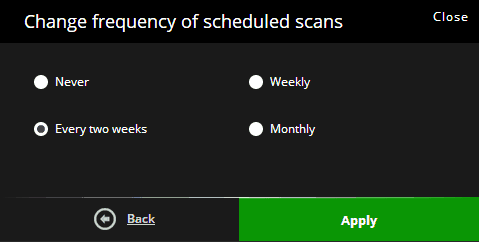
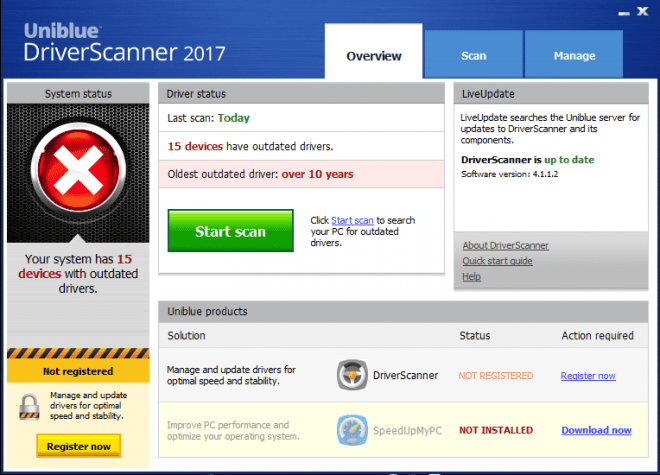
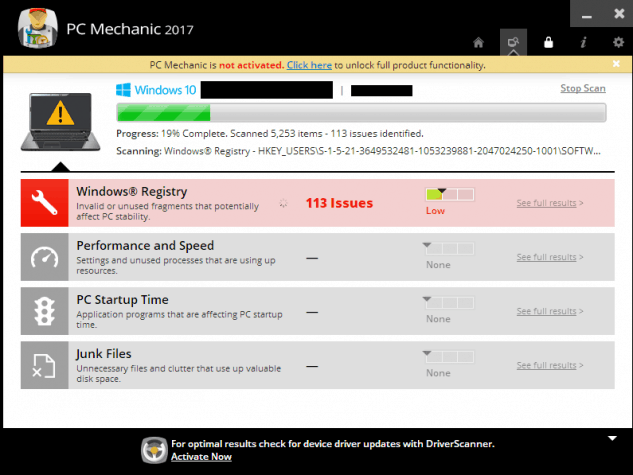
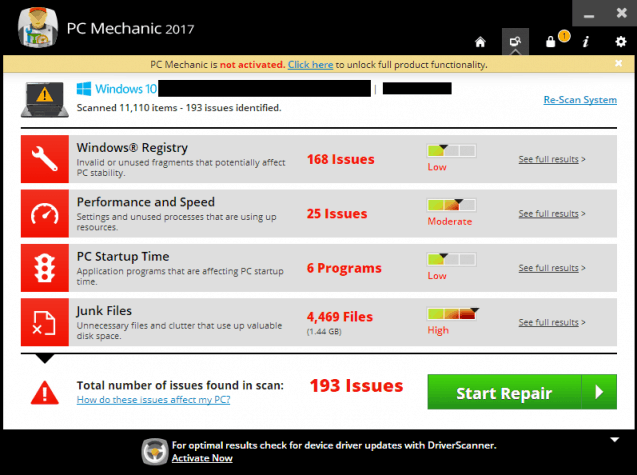
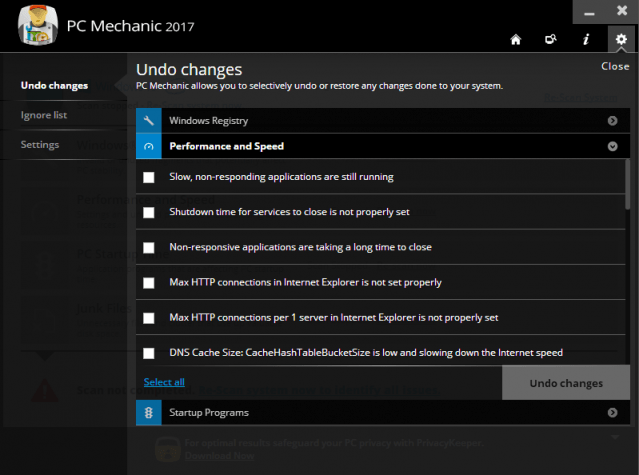
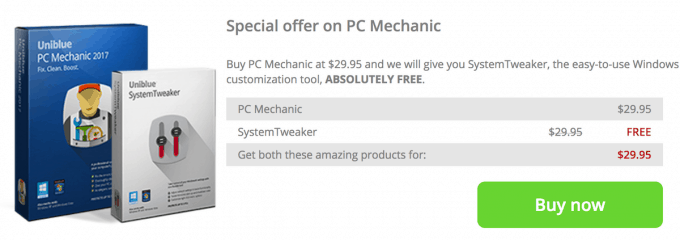

Share Your Review